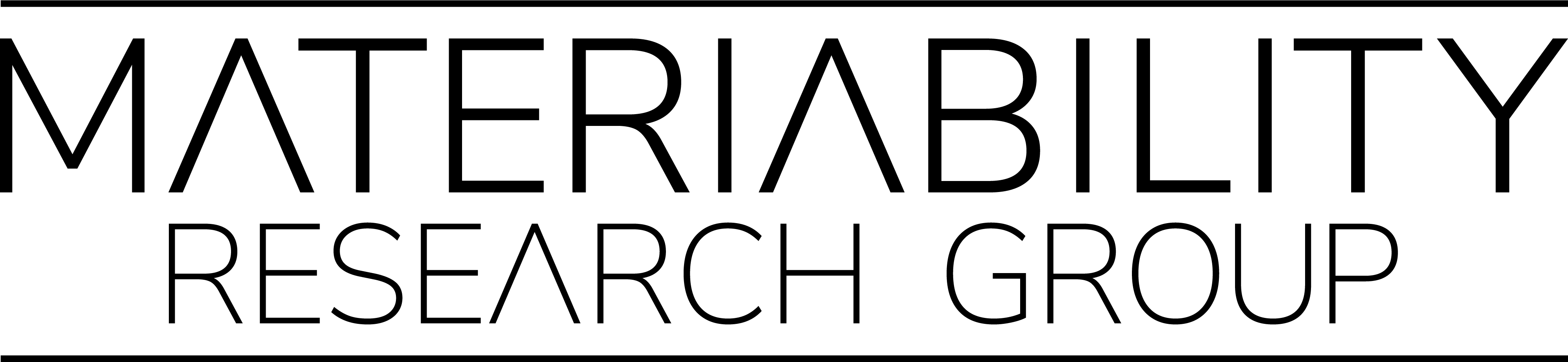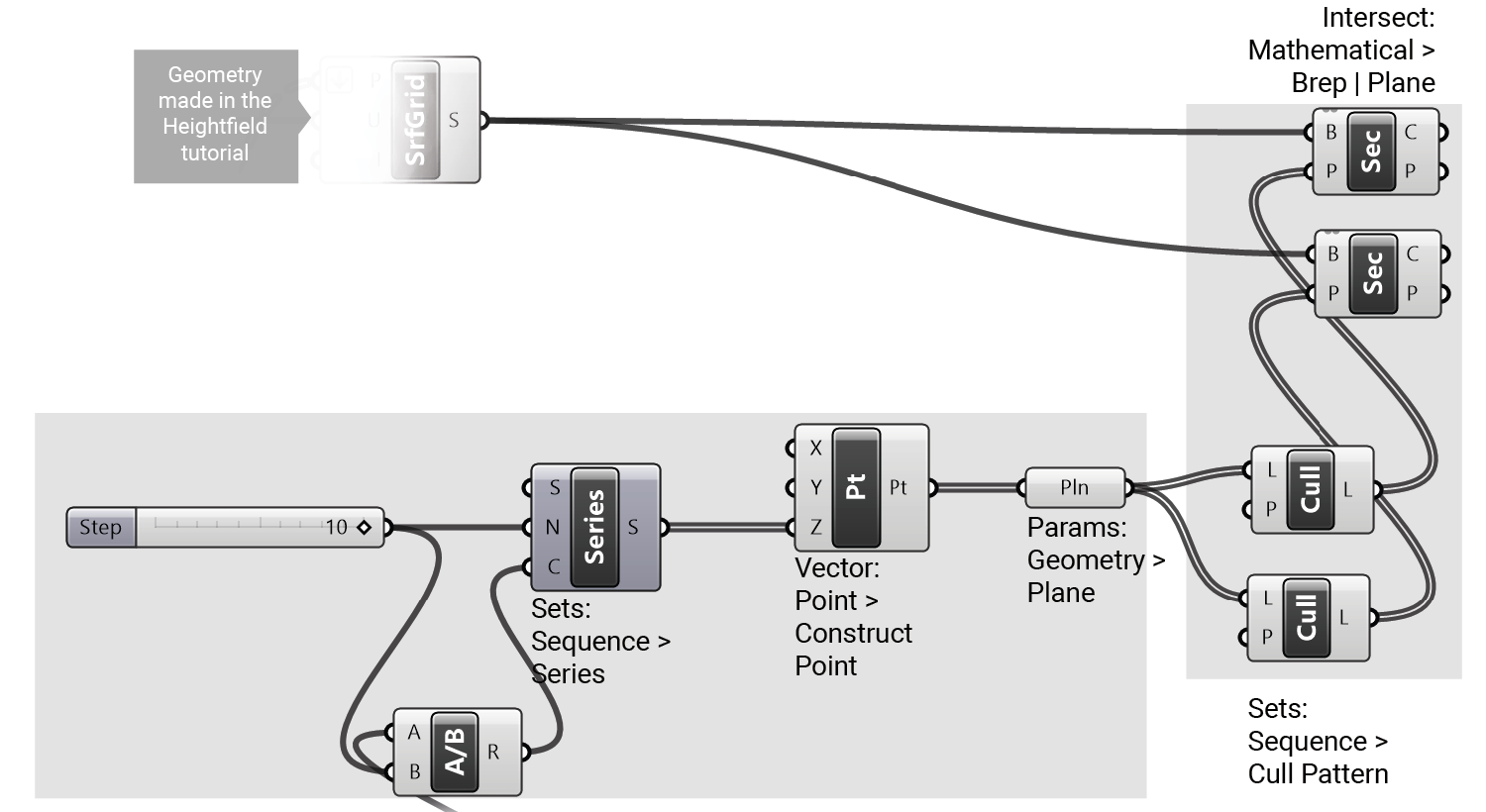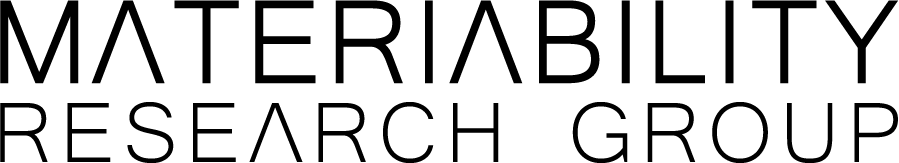Overview
In this tutorial you will learn how to slice your geometry to CNC or laser cut the contours and build a physical 3d model of it. To ease the production, we’ll then dispatch them in two lists that will use more material but won’t get a problem of too thin elements and won’t drop down into each other while stacking. There are many ways how to do it, so you will learn a few of them.
Slicing is similar to geographical mapping, even looking at the projection one might make an assumption of it’s geometry.