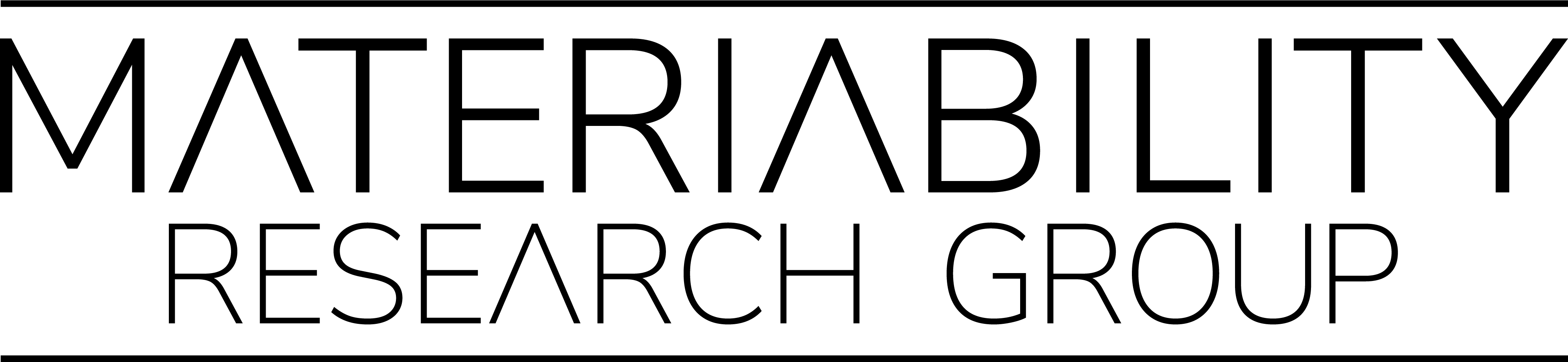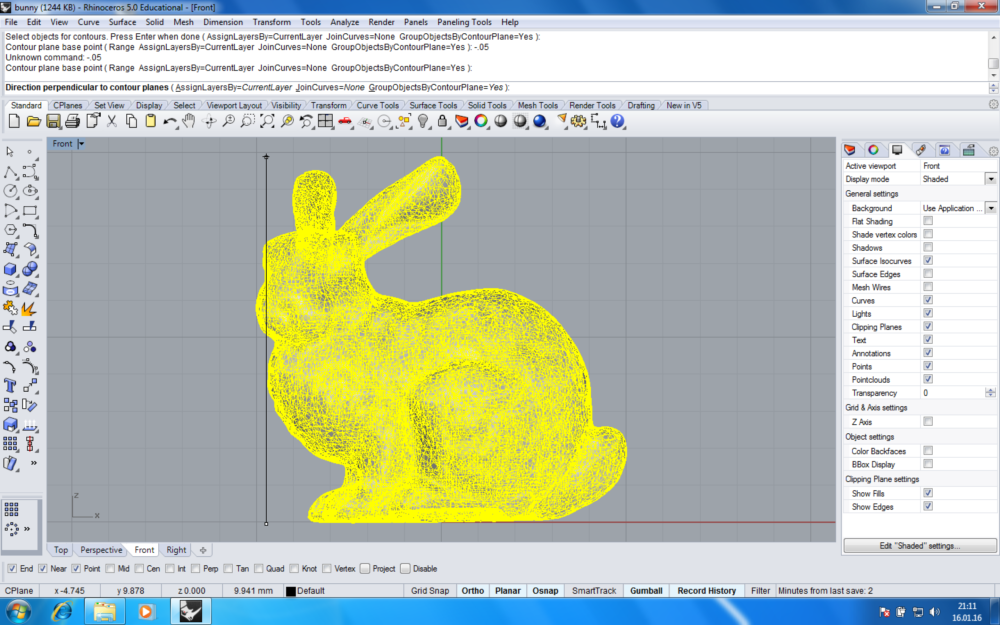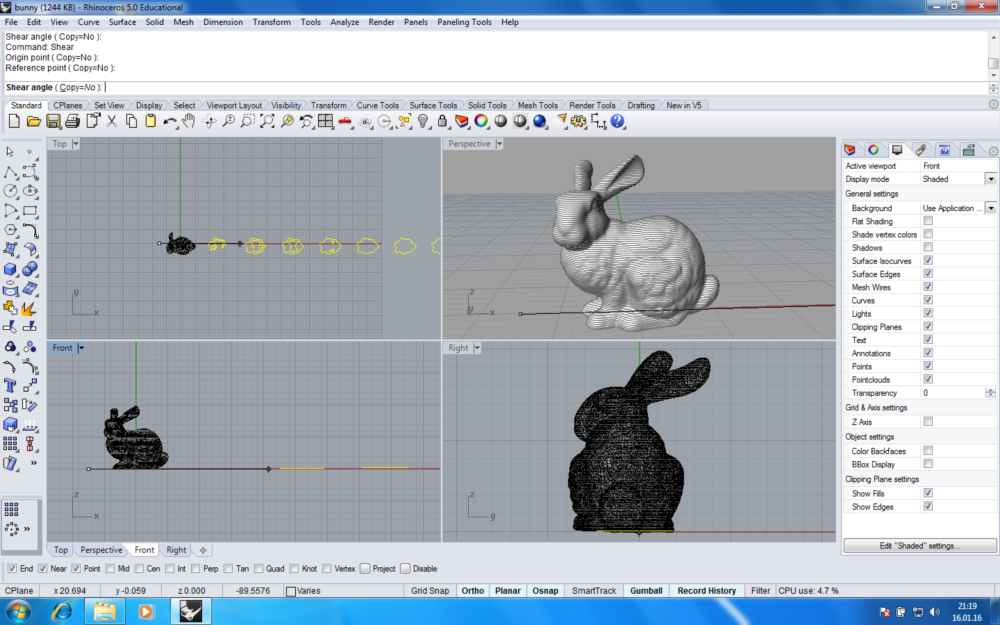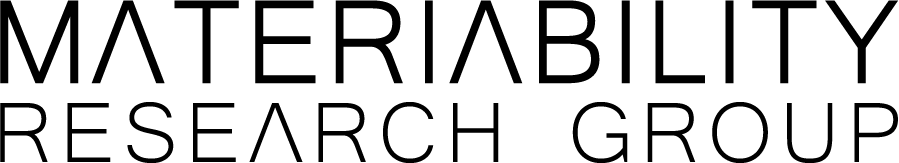Overview
In this tutorial, you will learn how to contour your 3D model so that it can be producible as stackable slices.
You will generate the slices for laser cutting.
Import Geometry
Draw or import your geometry into the Rhino workspace. Switch to Front View.
Contour
Use the command Contour and select your object. Draw a vertical line starting just below the geometry and press Enter. Now define the distance in between contour lines, which should be equal to the material thickness you are going to use for laser cutting.