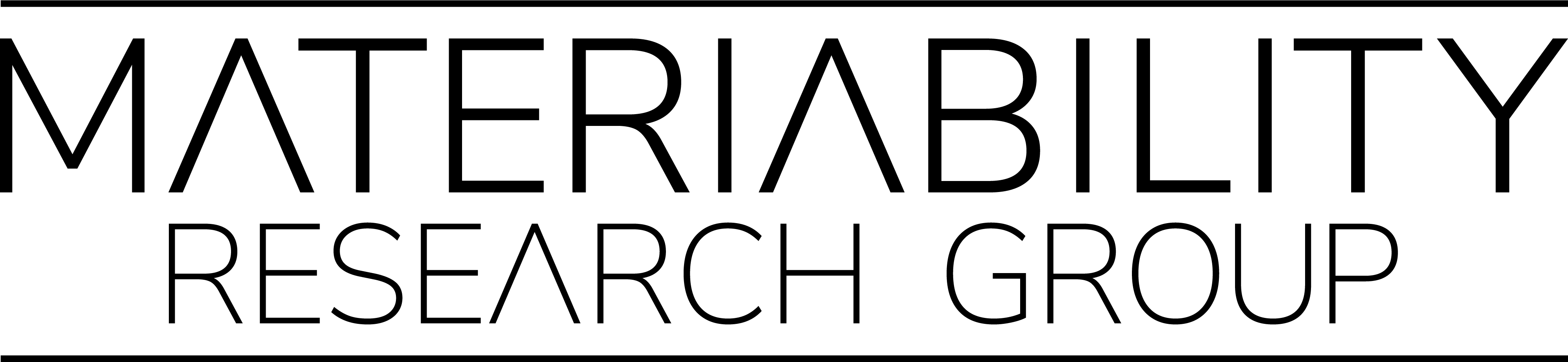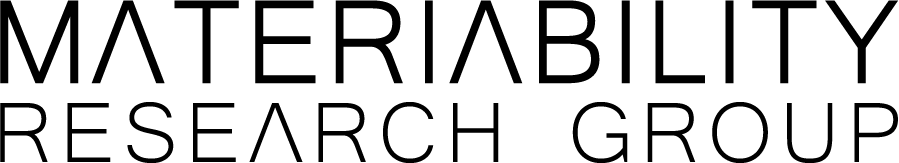Overview
In this tutorial you will learn how to preview your model in the Rhino Viewport, how to understand the Render Dialog and related Render Properties, how to access the Render Window and how to save your rendered image.
Preview in the Viewport
Once you have a 3D structure you’d like to render choose a perspective you’d like to show and right click the viewport selector. A number of options appear to, for example “Set View” or select a Display Mode. For a low quality preview of the rendering select the display mode option “Rendered” (also possible via the command SelDisplayMode).